Lab Ccnp, Configuring BGP with Default Routing
The International Travel Agency (ITA) relies extensively on the Internet for sales. For this reason, the ITA has decided to create a multihomed ISP connectivity solution and contracted with two ISPs for Internet connectivity with fault tolerance. Because the ITA is connecting to two different service providers, you must configure BGP, which runs between the ITA boundary router and the two ISP routers.
1. Configure Hostname and IP Address
2.Configure BGP (ISP1, ISP2, ITA)
3. Verify Routing BGP
show ip bgp
show ip bgp neighbor
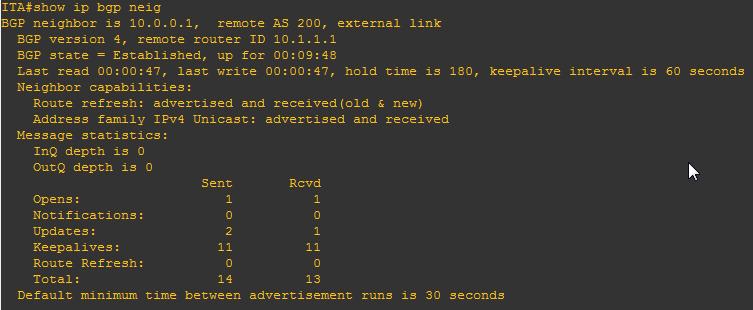
4. Check Routing
FILTER advertise network out from ITA. (ISP1 cannot get advertise network from ISP2)
create access-list 1
clear ip bgp * (recreate bgp process)
Note: The clear ip bgp * command is disruptive because it completely resets all BGP adjacencies. This
is acceptable in a lab environment but could be problematic in a production network. Instead, if only a
change of inbound/outbound routing policies is to be performed, it is sufficient to issue the clear ip bgp *
in or clear ip bgp * out commands. These commands perform only a new BGP database
synchronization without the disruptive effects of a complete BGP adjacency reset. All current Cisco IOS
versions support the route refresh capability that replaces the inbound soft reconfiguration feature that
previously had to be configured on a per-neighbor basis
Check Agin Routing in ISP1 and ISP2 and look the different.
CREATE DEFAULT ROUTE USING STATIC ROUTE in ITA
test ping 192.168.100.1
before test this you must create loopback 100
ISP1# config t
ISP1(config)# interface loopback 100
ISP1(config-if)# ip address 192.168.100.1 255.255.255.0
CREATE DEFAULT ROUTE WITH DEFAULT_ROUTE COMMAND in ITA
Remove the floating static routes configured.
ITA(config)# no ip route 0.0.0.0 0.0.0.0 10.0.0.1 210
ITA(config)# no ip route 0.0.0.0 0.0.0.0 172.16.0.1 220
192.168.100.0/24, should now be advertised on the ISP1 router.
You might need to wait a few moments for BGP to advertise the new network.
ISP1(config)# router bgp 200
ISP1(config-router)# network 192.168.100.0
ISP1(config-router)#




























